User Help System
Getting Started
The AutoCert+ tool is an automated testing tool for validating application functionality. It provides a web interface for using CME Group certification scenarios.
To facilitate the process of connecting a customer application to CME Globex, CME Group provides a dedicated certification environment to allow customers to test their systems before completing certification.
The following apply to each iLink order entry test case:
- The book is clear at the beginning of each test.
- After the instrument is selected, it is locked until the test is completed.
- If you submit an incorrect response to any question in a test case, you must repeat the test case from the beginning.
- For partial or complete fills, assume CME Group creates the appropriate orders in the book.
Note: If a test is not proceeding to the next step, selecting the Refresh button ( ) below the test steps may resolve the issue.
) below the test steps may resolve the issue.
The following procedures describe and illustrate the process for customers that have certified to BrokerTec order entry to access the supplemental certification test suite to support CME Globex Cancel By ClOrdID functionality by performing additional certification.
- To access and navigate AutoCert+:
- Log into the automated certification tool.
- Review general AutoCert+ test suite navigation and general interview information.
Access the Cancel and Cancel / Replace by Client Order ID test suite.
Use the AutoCert+ testing configuration menu to select the following:
- Tester: Automatically selected based on the logged in user
- Company Name
- Market: BrokerTec EU/US
- Purpose: Order Entry
- Application System: Select the system to test. Use the refresh (
 ) button to update the list to include recently created Application Systems.
) button to update the list to include recently created Application Systems. - Test Suite: Cancel and Cancel/Replace by ClOrdID
- Sendercomp
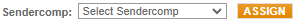
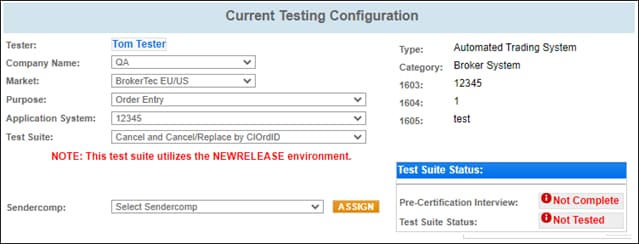
- Complete the Interview for this test suite.
- Complete applicable test cases.
- Complete the certification process from the Post Certification tab.


