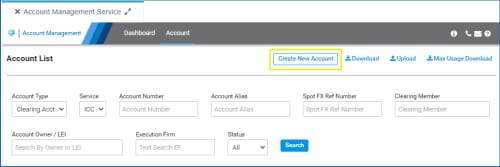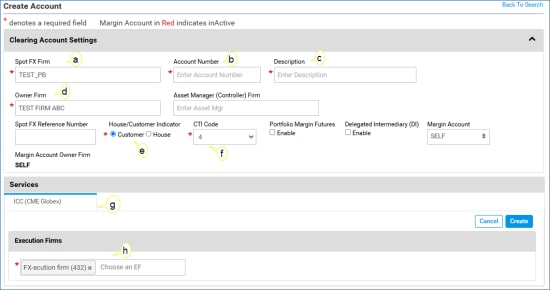User Help System
Account Setup
Creating a FX Spot Account
Following Trading and Execution Firm and limits setup, before the entity is authorized to submit orders, use Account Management Service to create an account associated with the Execution Firm.
The following instructions illustrate the process to create a clearing account, entitled for Inline Credit Controls (ICC) and used for FX Spot+.

After creating a ICC enabled account, FX Spot requires a Central FX Prime Broker to use Entity Risk Manager to associate a trading firm with the CME Globex Executing firm(s).
If the account does not exist, select Create New.
- On the page that appears, enter account details.
Account Details
The field name updates to FX Spot Firm.
- Account Number: Unique and existing account numbers not linked to the GFID/Execution firm may be used. This account must be present on every order.
For EBS GFIDs, use the recommended name format: "GFIDFXSpot".
- Description: Specify details to identify the firm or its purpose.
- Owner Firm: Refers to the Trading Firm associated with the FX Spot Firm, as submitted on onboarding forms.
- Customer/House: (default is Customer) Indicates whether the account represents customer segregated funds or house funds.
- CTI Code: CTI1 - An individual member trading for her or her own account, CTI2 - A member firm trading for its proprietary account, CTI3 - A member firm trading for another member, CTI4 (default) - All other individuals.
- Service: For FX Spot, the only available option is ICC (CME Globex).
- Execution Firms: Select the execution firm that was submitted on onboarding forms and setup by CME Group to be selectable from the list.
Available options and required details [indicated by a red asterisk (*)] are dependent on selected firm and service.
Example: ICC (CME Globex)/Spot FX enabled accounts do not require Market / Product / Broker permissions.
- After entering account details, select Create, then select to create Active or Inactive (to activate later).
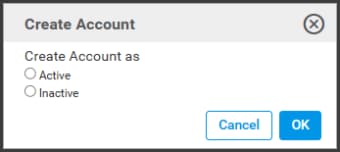
ERM includes additional functions to suspend order entry and manage long/short firm limits at the Spot FX firm level.
Additional Account Functions
From the AMS > Services screen, authorized admin users can also manage account-level settings, including:
- Suspending Execution Firm order entry,
- Editing Account details or
- Managing account-level credit controls (long/short quantity limits).
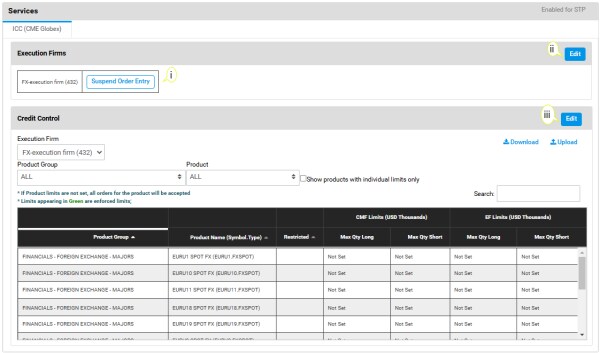
Support Resources
- For login or access issues, contact Enterprise Application & System Entitlements (EASE) or go to the CME Group Login page.
- For onboarding assistance and application functionality, contact Global Account Management.
For credit questions or issues contact FX Spot Credit.