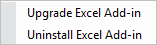User Help System
/*]]>*/
Installing Excel Add-In
Once you have been provided Excel API Access, you must install the Excel Add-in from the Trader/Broker client.
- Using the CME Direct Trading Client to install the Excel Add-in:
- From the toolbar, click Menu, point to Excel Add-in, and click Install Excel Add-in.

Note: Be sure that MS Excel is not open on your machine prior to selecting Install.
An install complete message appears.
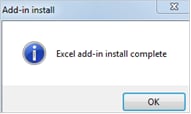
- Click OK.
Note: Follow steps 1-2 above to also uninstall the Excel Add-in.
- Alternatively, you can use the Excel button on the toolbar to install the Excel Add-in. Click the Excel button, and when prompted to install, click Yes.

Note: The Excel button appears in the toolbar after Excel API Access is enabled in the CME Direct Admin tool.
When updates are available for the Excel Add-in, an upgrade option will be added automatically to the Menu.
Note: The Excel API will not appear in the Add-ins list until a pending upgrade is completed.