User Help System
Getting Started
EBS Workstation is a pre-screened credit-based trading system that allows professional traders to deal in Spot foreign exchange, NDFs, and metals, anonymously on EBS Market, or bilaterally via EBS Direct. The Workstation can be accessed via EBS Leased Lines and the internet using either a Chrome browser or installed EBS Workstation application. The user interface (UI) provides access to a wide range of trading capabilities in a clear, intuitive manner while allowing layout configurations for individual trading styles.
System Overview
The highly responsive HTML5 presentation layer is based on web components designed and optimized for high performance using the latest web standards and technologies. Several Service Levels are available:
- Web Connect: access from your PC via Internet using either standard Chrome Browser or installed EBS Application
- Leased Lines: access from own PC via EBS Leased Lines or CME Co-Location services using installed EBS Application
- Full Service: access using dedicated Workstation terminals provided by EBS
The EBS Workstation assumes a minimum screen resolution of 1280 x 1024.
An Unsupported Browser/Resolution error message appears in Chrome when the screen resolution does not meet the minimum requirements.
To resolve the issue, adjust the Chrome browser zoom setting to 100% or lower, and if necessary, adjust Scaling using the Windows Display Settings.
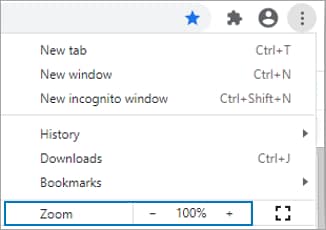
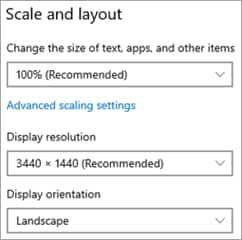
Version Updates
See What's New for a summary of the latest EBS Workstation updates and features.


