User Help System
/*]]>*/
- Cancel All orders that are in these states: Working, Replaced, Partially Filled
You may cancel up to 15,000 orders at a time with Cancel All.
- Search for the order(s) that you wish to cancel.
- Enter additional filters as needed. Hint: Select Show my filters to view search logic for the order(s) that will be canceled.
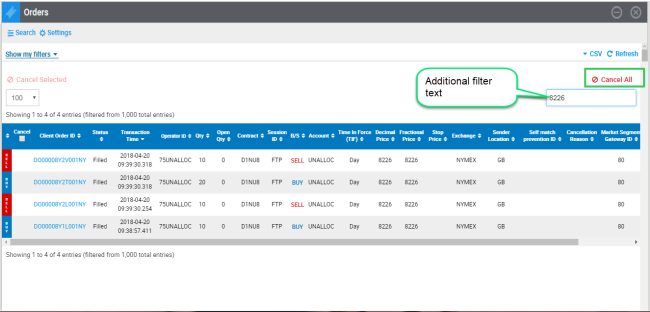
- Select Cancel All.
- Select Yes at the prompt Cancel all order(s). Cancelation is limited to 15,000 orders.
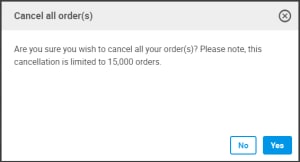
Message appears Your cancelation has been sent.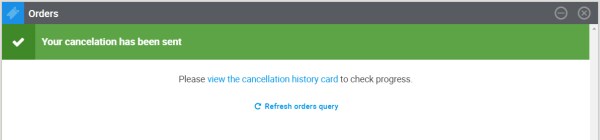
- Select Refresh orders query (all rows should be removed).


