User Help System
Mass Quote Cancel Card
Use the Mass Quote Cancel card to cancel mass quotes. that can be filtered by Firm ID, Session ID, and Market Segment Gateway ID.
- To cancel a firm's mass quotes
- Select +Add Card.
- Select Mass Quote Cancel.
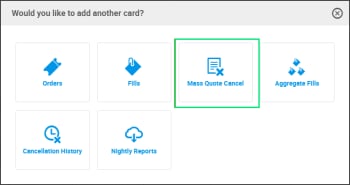
- Select the Firm from the drop-down menu; if desired, also select a Session ID and Market Segment Gate ID from the drop-down menus (All is the default for both).
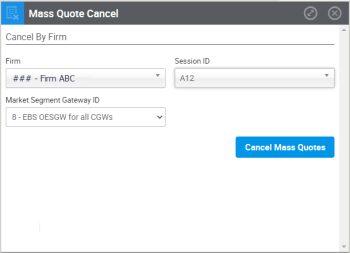
- Select Cancel Mass Quotes.
- Select Yes from the prompt:

- Confirmation of cancel request appears at the Cancel By Firm screen, select << Back to Cancelation Request.

Note: For history, you can check the Cancellation History card 's Mass Quotes Cancel tab.


