User Help System
Generate a Token for Application Administrators
Permissions to certain CME Group applications and services are granted by Admin Managers (or CME Group) who are assigned entitlements by their registered entity (client) officer to manage front/middle/back office application access. They may require a temporary token from the customer. Follow the steps below to generate the temporary token; then supply this to the Admin Manager (or CME Group) as needed.
NOTE: multi-factor authentication is required to generate a token.
- To Generate a token:
- Select the User icon; select Profile.
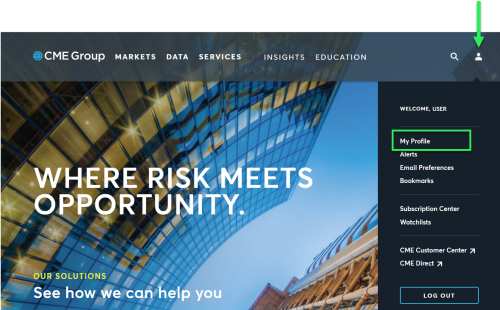
The Profile page appears.
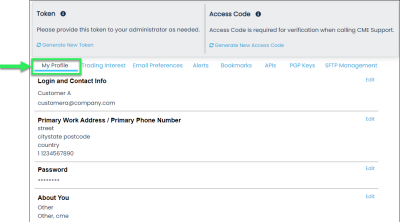
- Select Generate New Token in the Token section.
A system-generated token appears.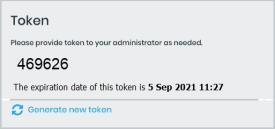
- Supply the token number to your application administrator (or CME Group).
NOTE: Tokens are valid for 7 days after generation. This token number appears in your profile page until it expires. If needed, you may re-generate a new token at any time by selecting Generate New Token.


