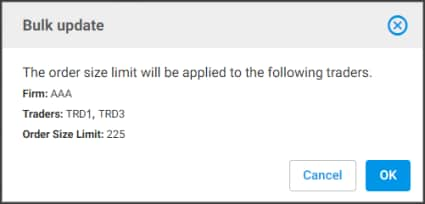User Help System
Viewing and Managing Trader Limits
BrokerTec Admins and Firm Admins can set and modify Order Size Limits for Traders.
BrokerTec and Firm Admins have access to the same limit field and may modify the currently set value.
Viewing Trader Limits
- To View BrokerTec Trader Limits:
- From the application menu, select BrokerTec Risk Limits > Entity: Trader.
- To find a specific trader, use the filter and enter the first few characters or select a Trader ID.
The page displays a list of Trader and their configured Order Size (MOV) limits.

Setting Trader Order Size Limits
A single order size limit (MOV) can be set for each trader and is applicable to all products they are entitled to trade.
Trader limits can be updated in ‘Bulk’ or for an individual trader.
- To set a limit on an individual trader, select the pencil (
 ) icon then enter the maximum allowable order size (in millions USD).
) icon then enter the maximum allowable order size (in millions USD).
To Submit the limit, select the check ( ) or x (
) or x ( ) icon to cancel.
) icon to cancel.
- Bulk Update (
 ): Update the Order Size Limit for multiple traders.
): Update the Order Size Limit for multiple traders.
After selecting traders, or after using the default All traders, an order size limit (in millions USD) can be set.

For the confirmation message that appears, select OK.