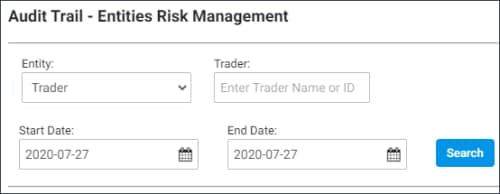User Help System
Audit Trail
All entries and updates to BrokerTec Risk Management risk settings are recorded in the Risk Management audit trail.
Risk Group Threshold & Alert updates are recorded in the Global Alerts Management Audit Trail.
- To access the Risk Management Audit Trail:
- From the application menu, go to Audit, then select Risk Management Audit Trail.

- From the menu that appears specify the Entity type:
- Firm
- Firm Group
- Trader
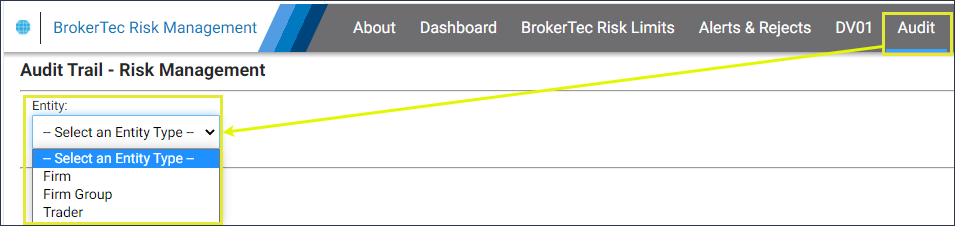
Note: This function is also available form the Firm Details / Firm Group Details page.
Firm Details - Audit selection:
Firm Group Details - Audit selection:
- For a given Entity , specify filter options to view matching data.
Firm:
- Firm Name or ID
- Type
- Firm: View firm updates, for example Suspended, Active
- Credit Control: Updates to risk values and order size limits
- Alerts and Thresholds: Updates to thresholds and email recipients when trading exceeds thresholds.
- Start / End Dates

Firm Group:
- Firm Group Name
- •Type
- Credit Control: Updates to risk values and order size limits
- Alerts and Thresholds: Updates to thresholds and email recipients when trading exceeds thresholds.
- •Start / End Dates
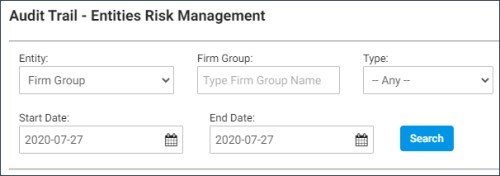
Trader:
- Trader Name or ID: Updates to trader order size limits.
- Start / End Dates